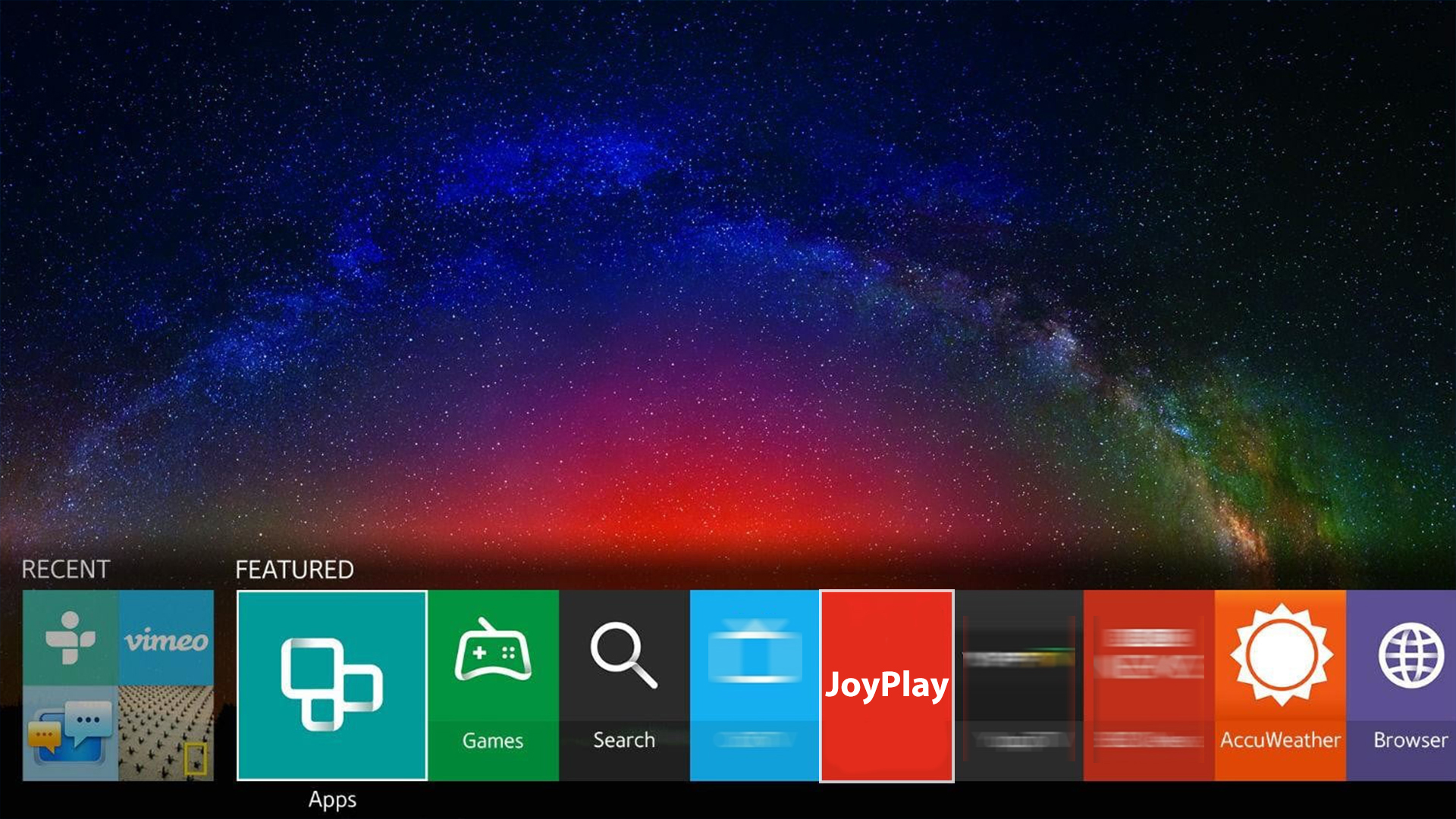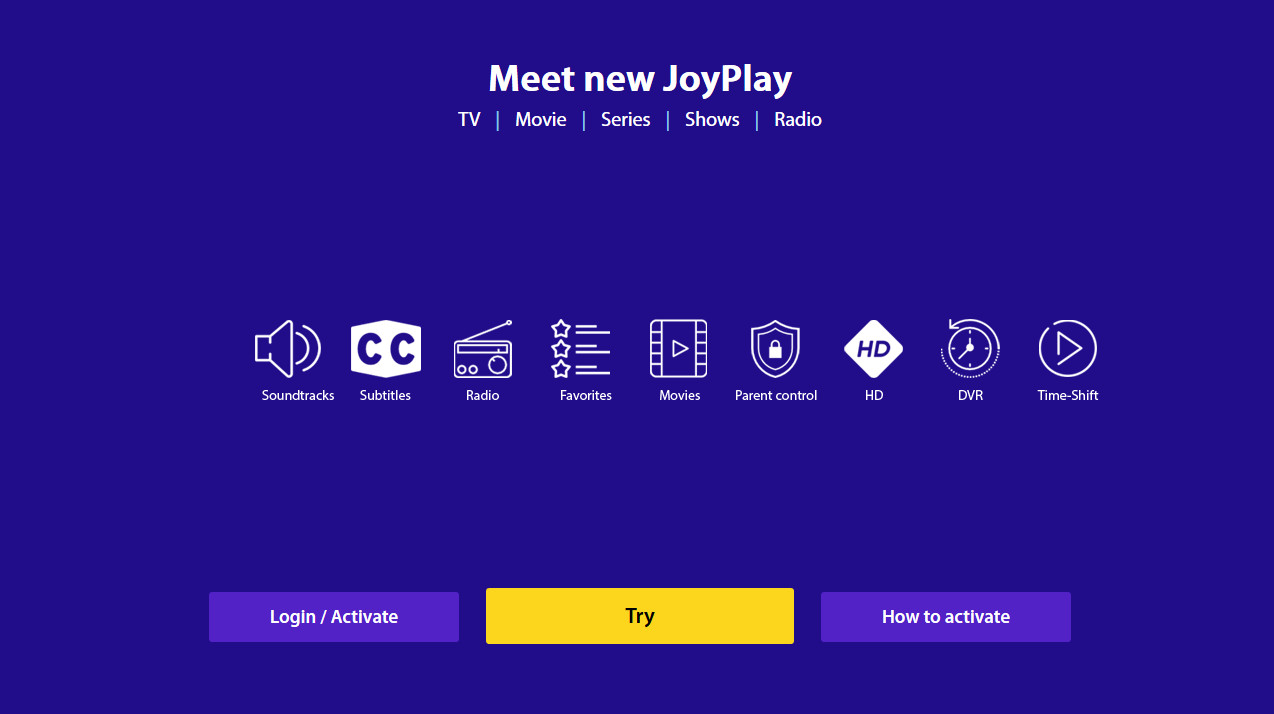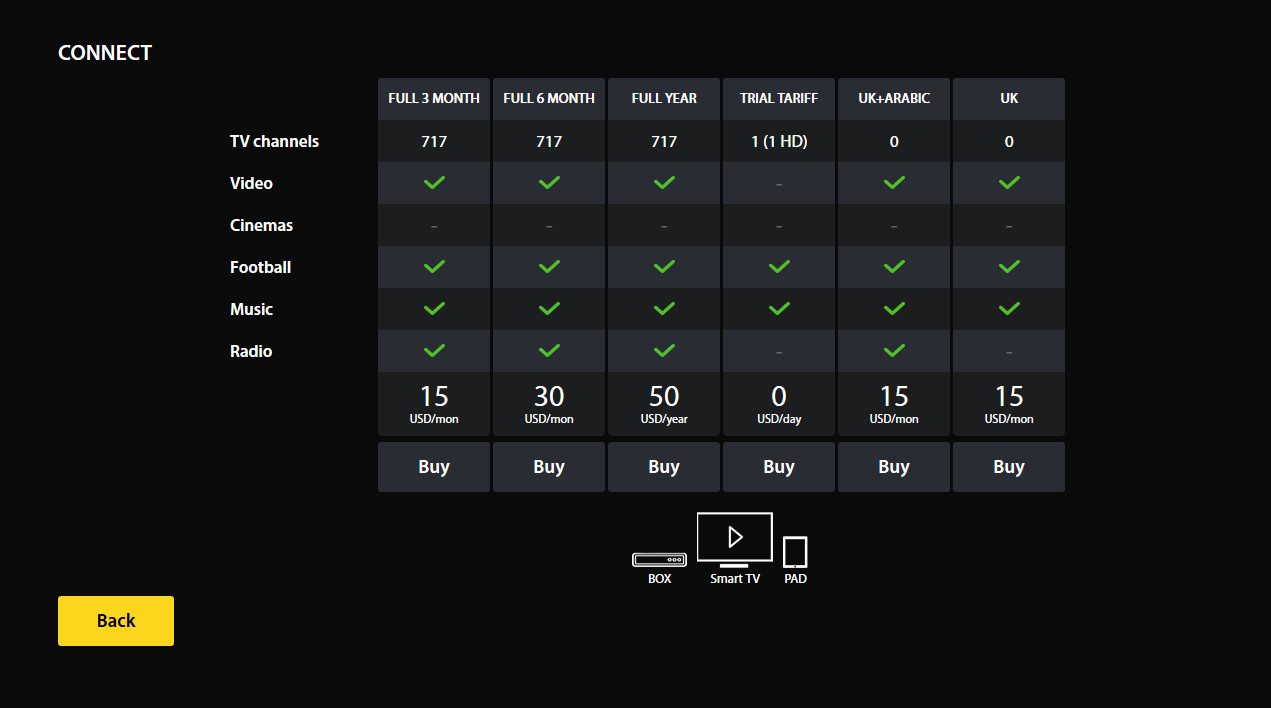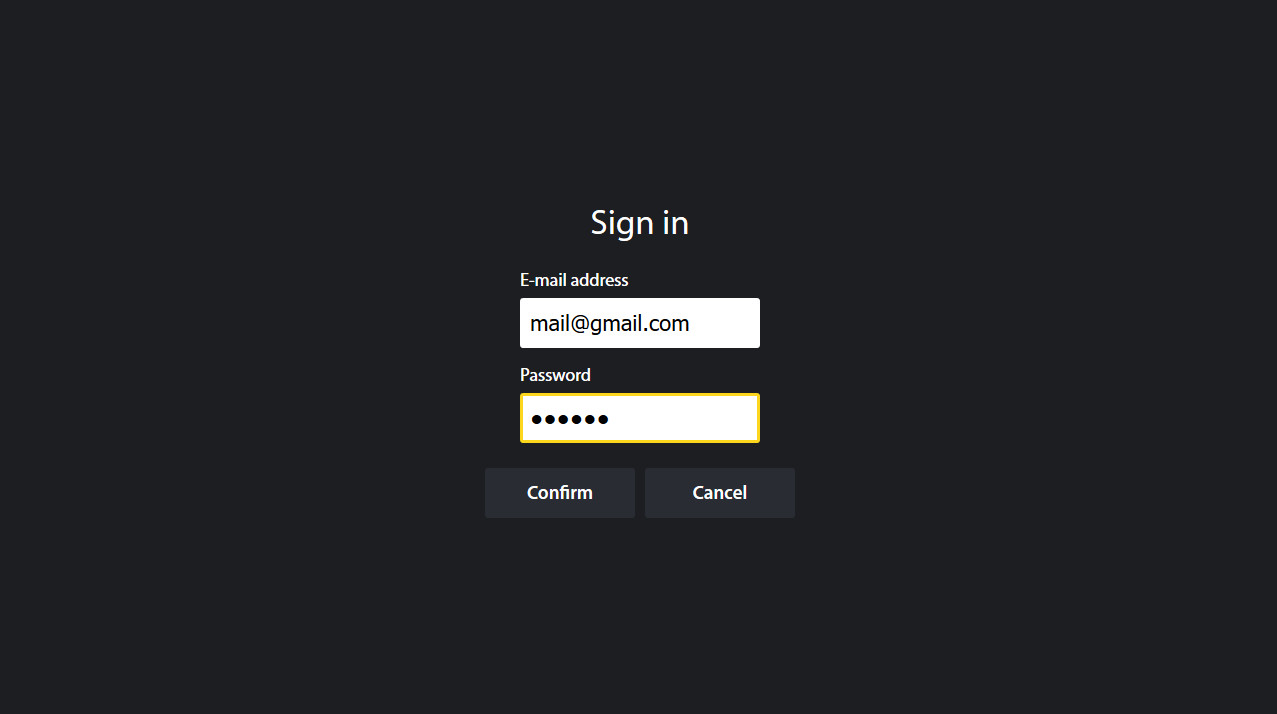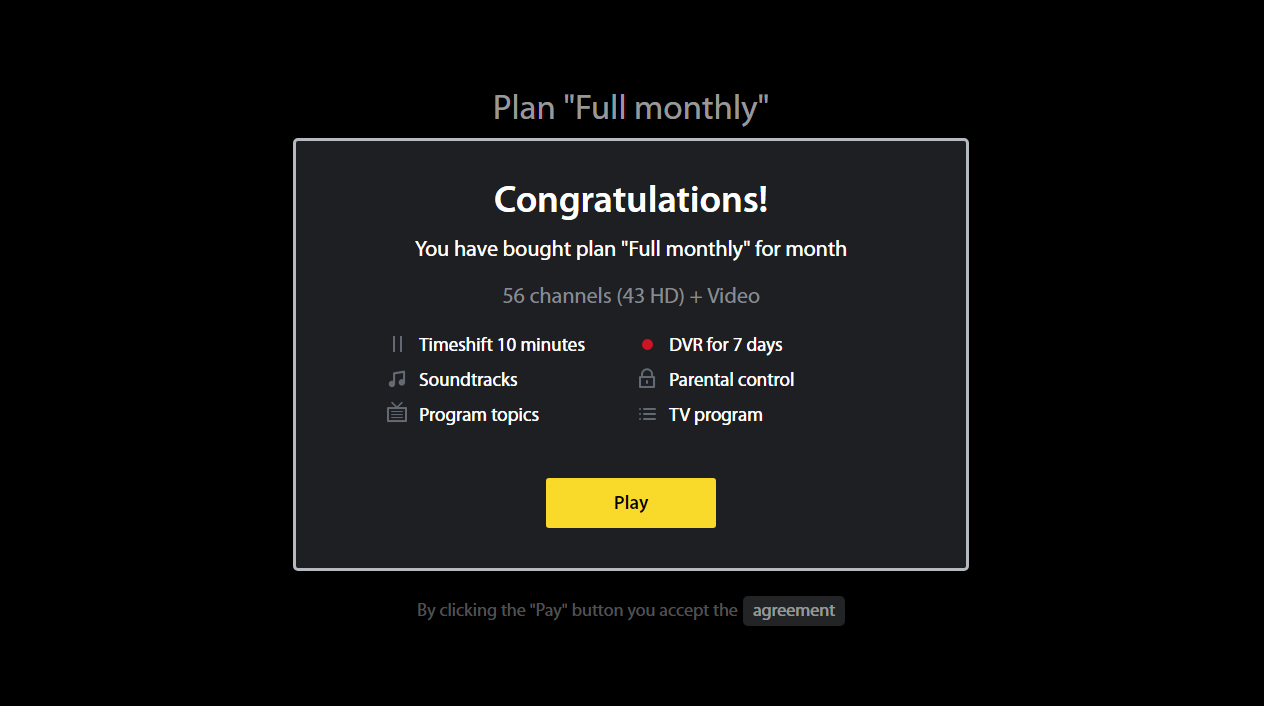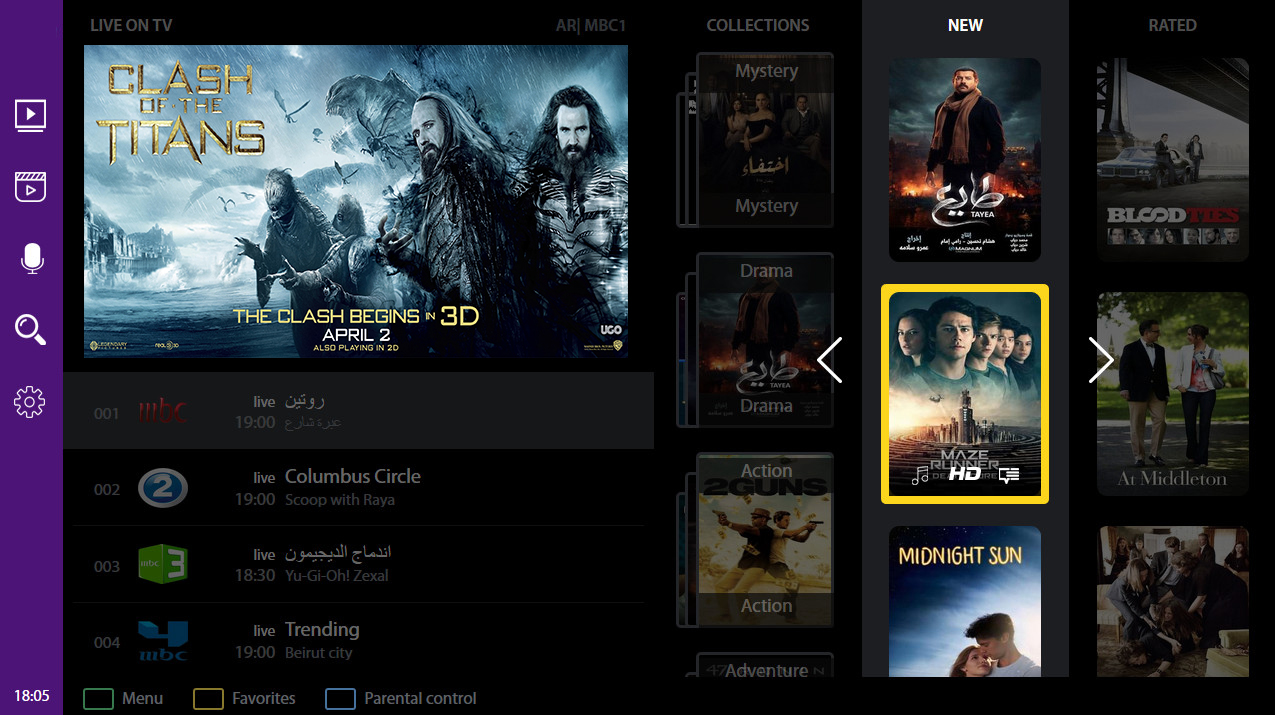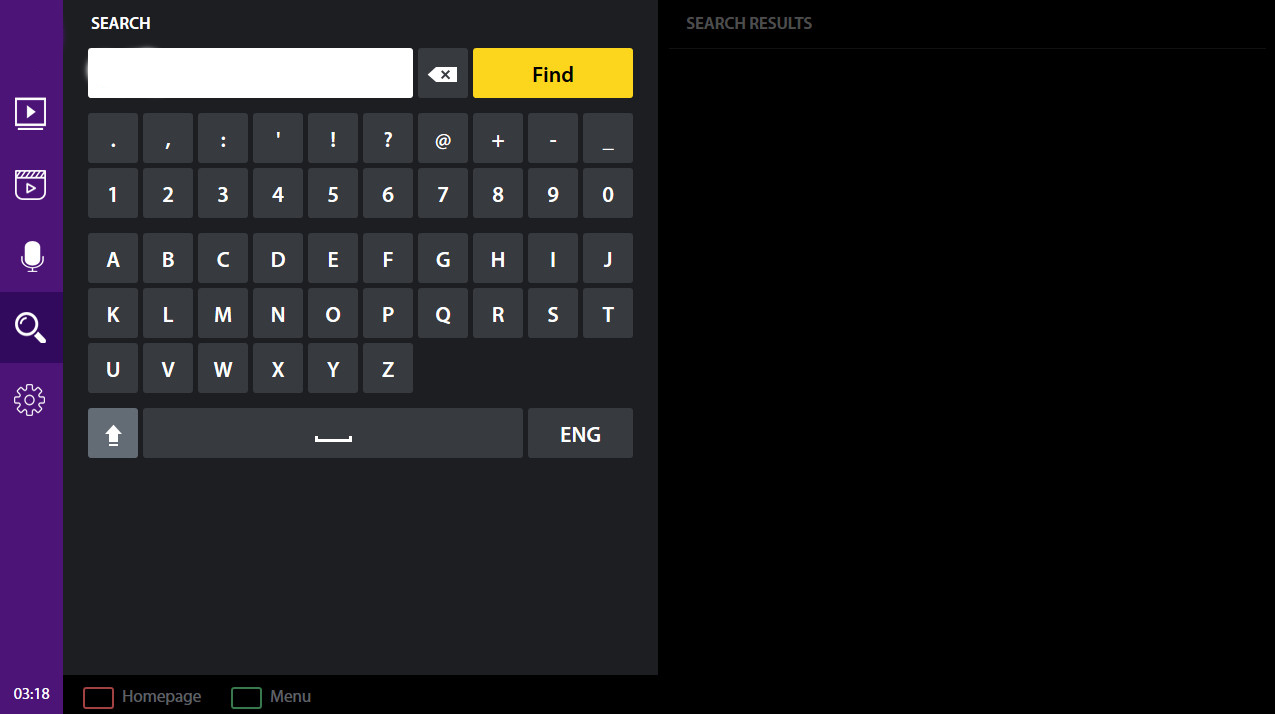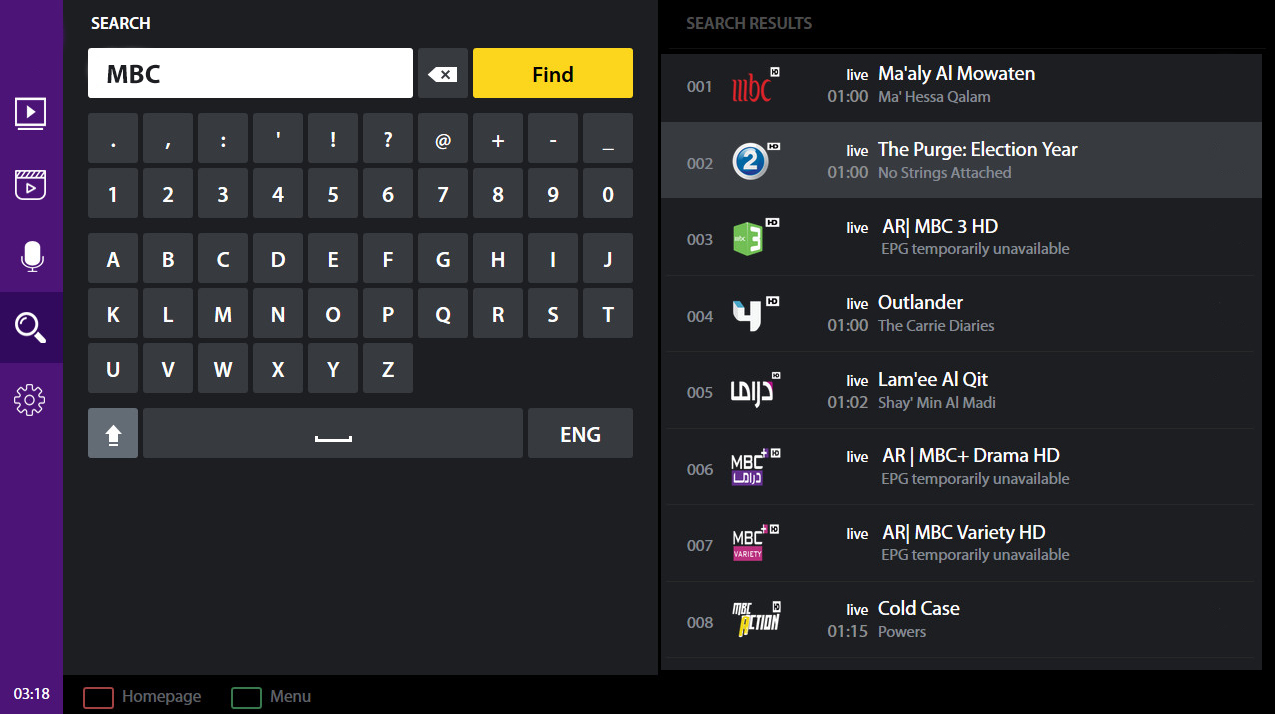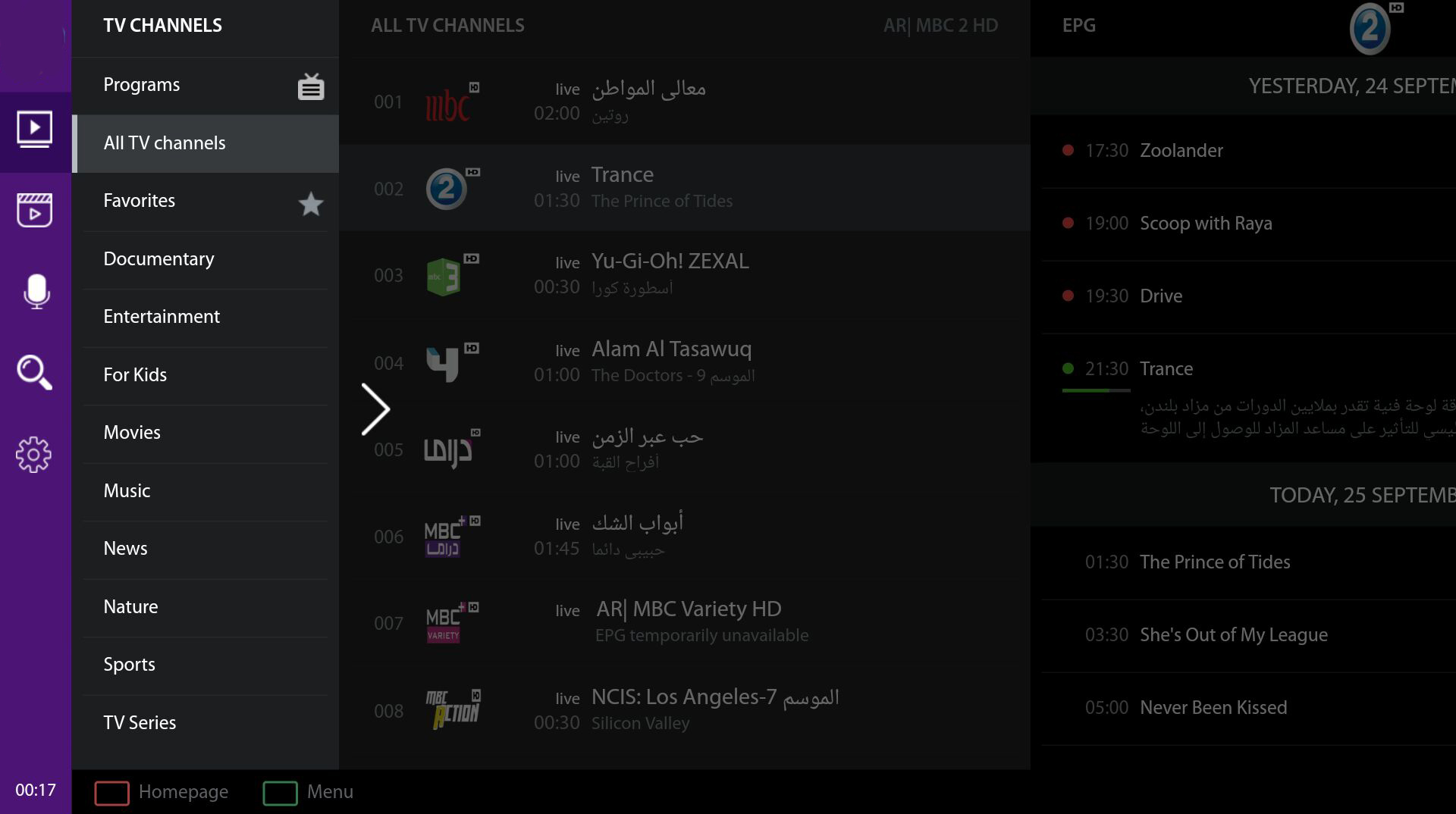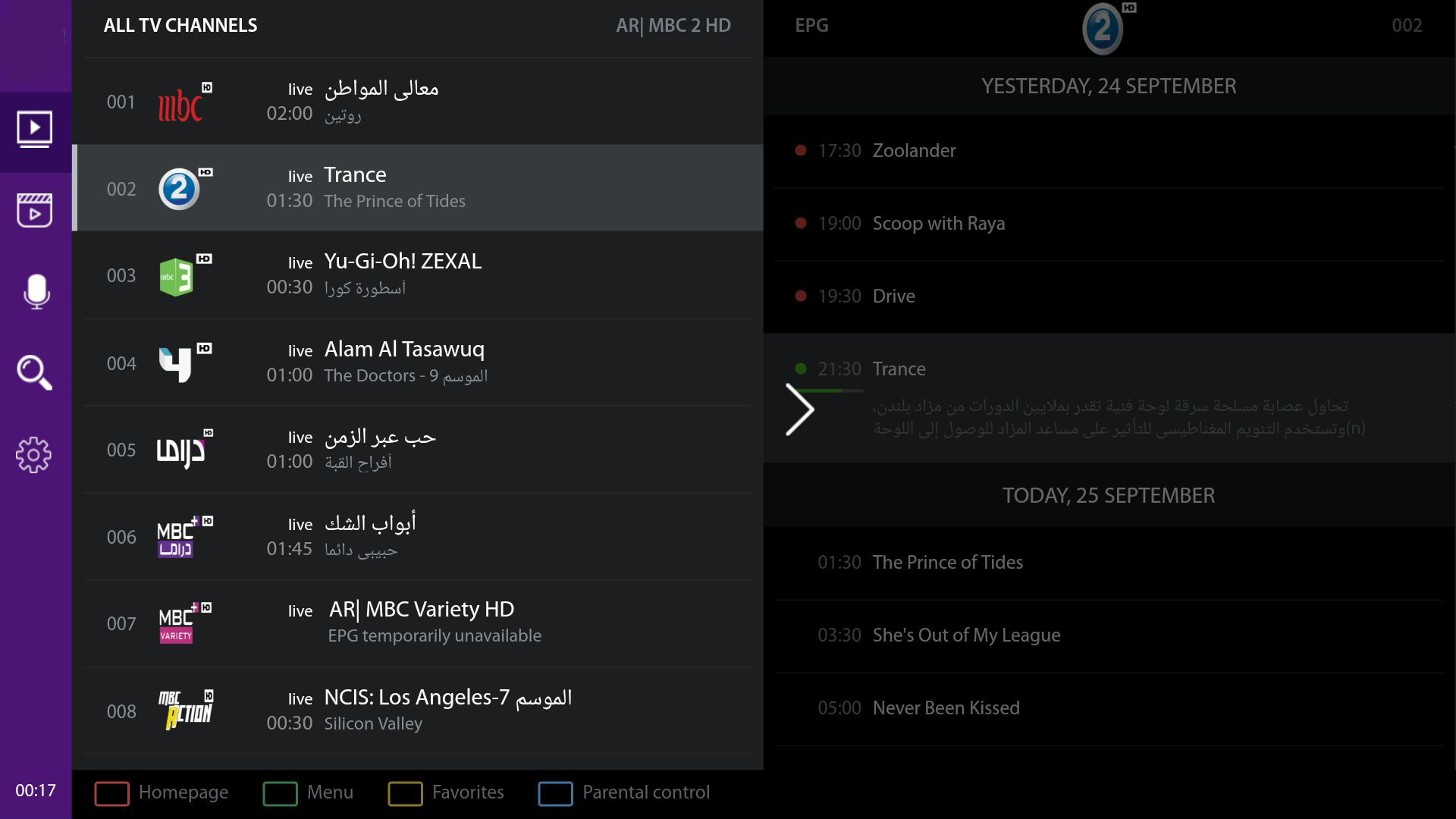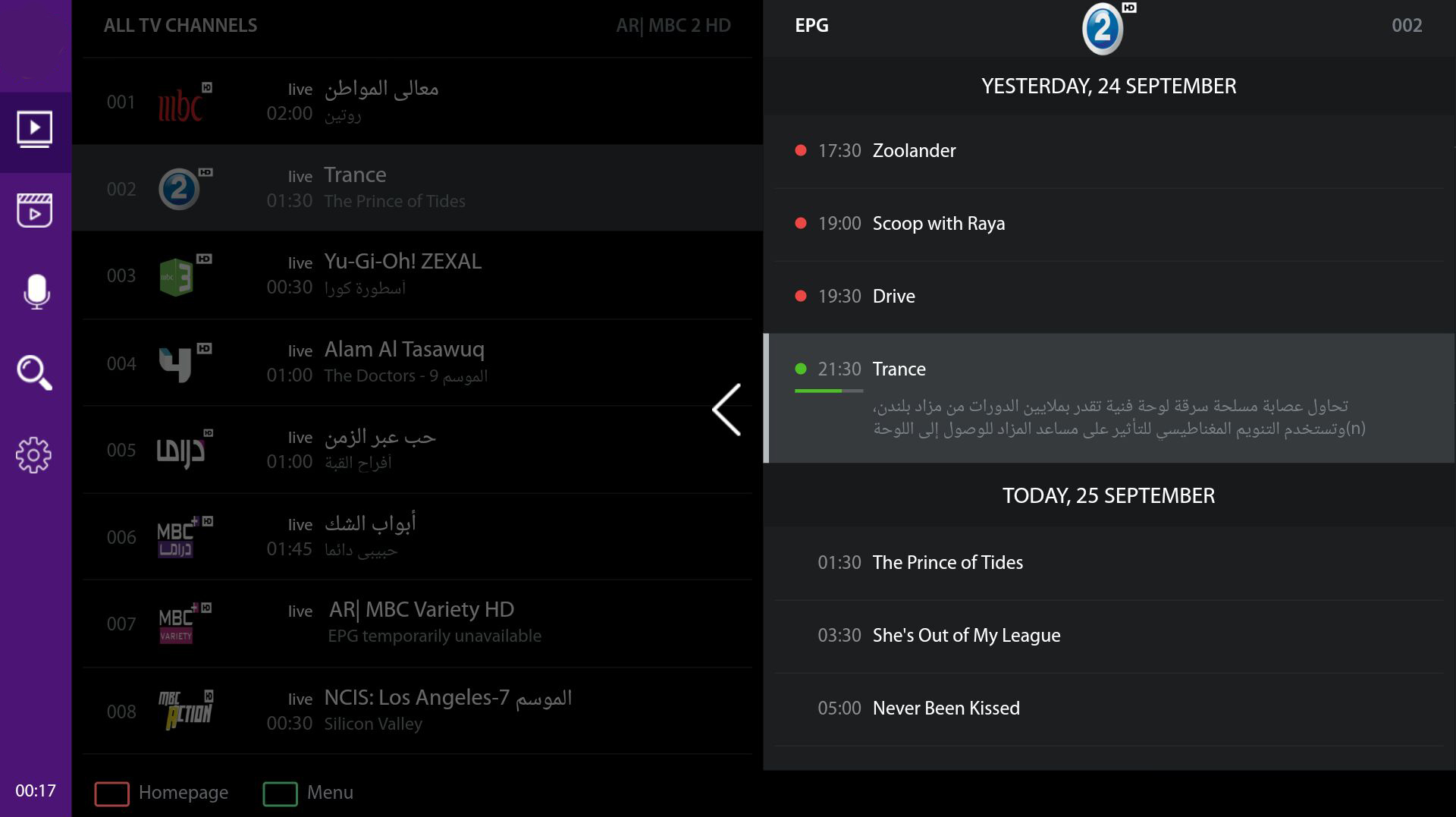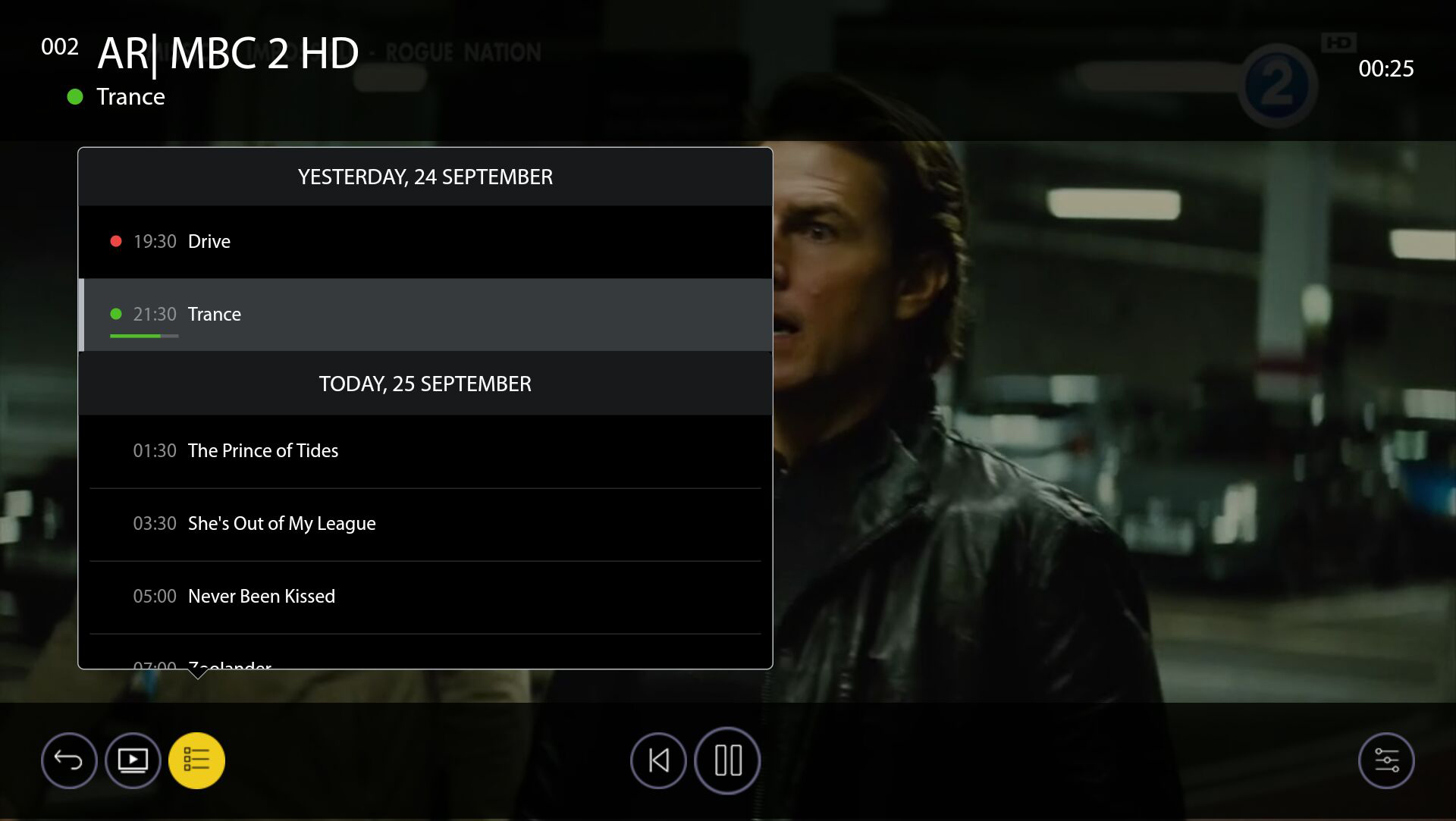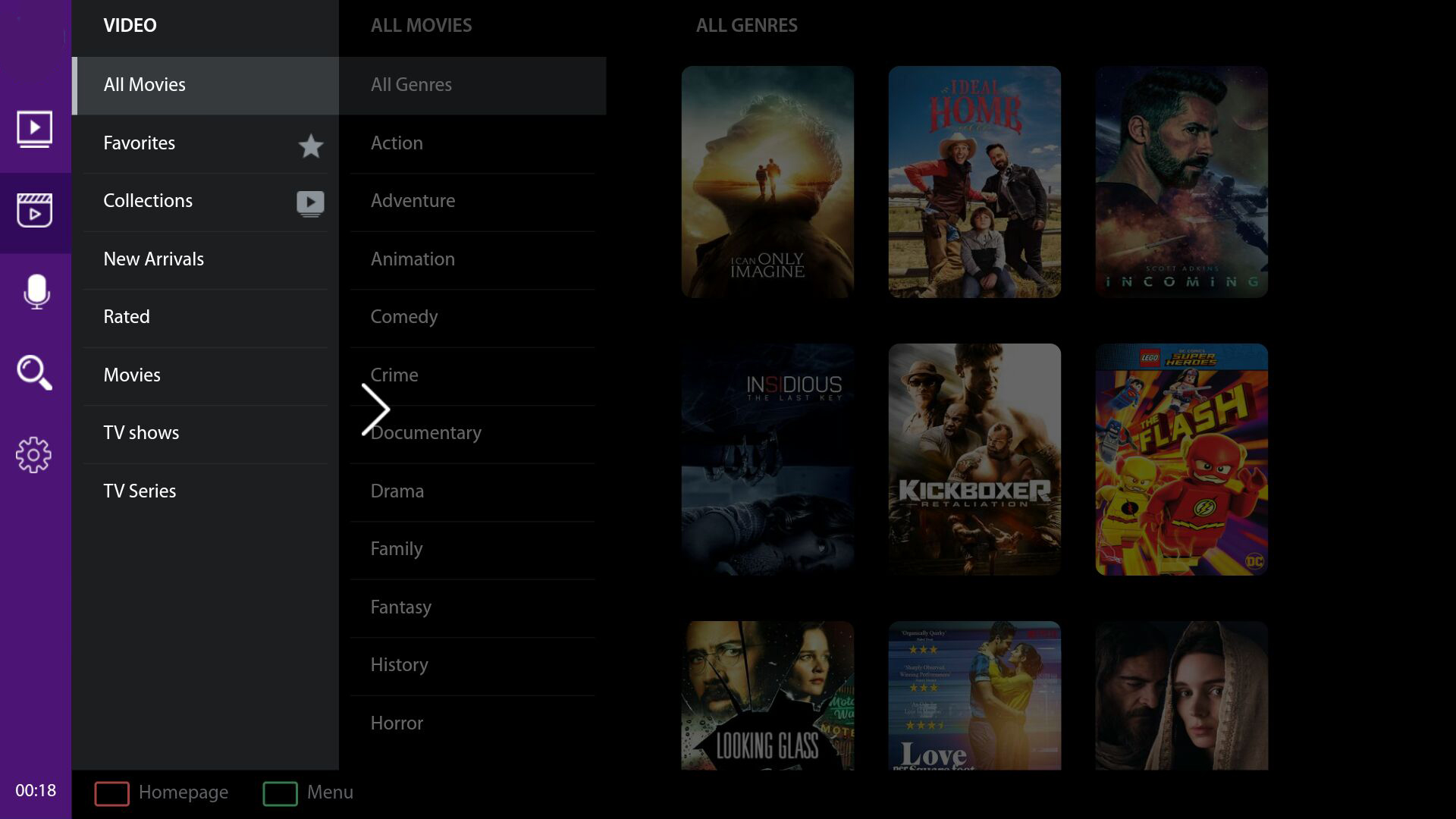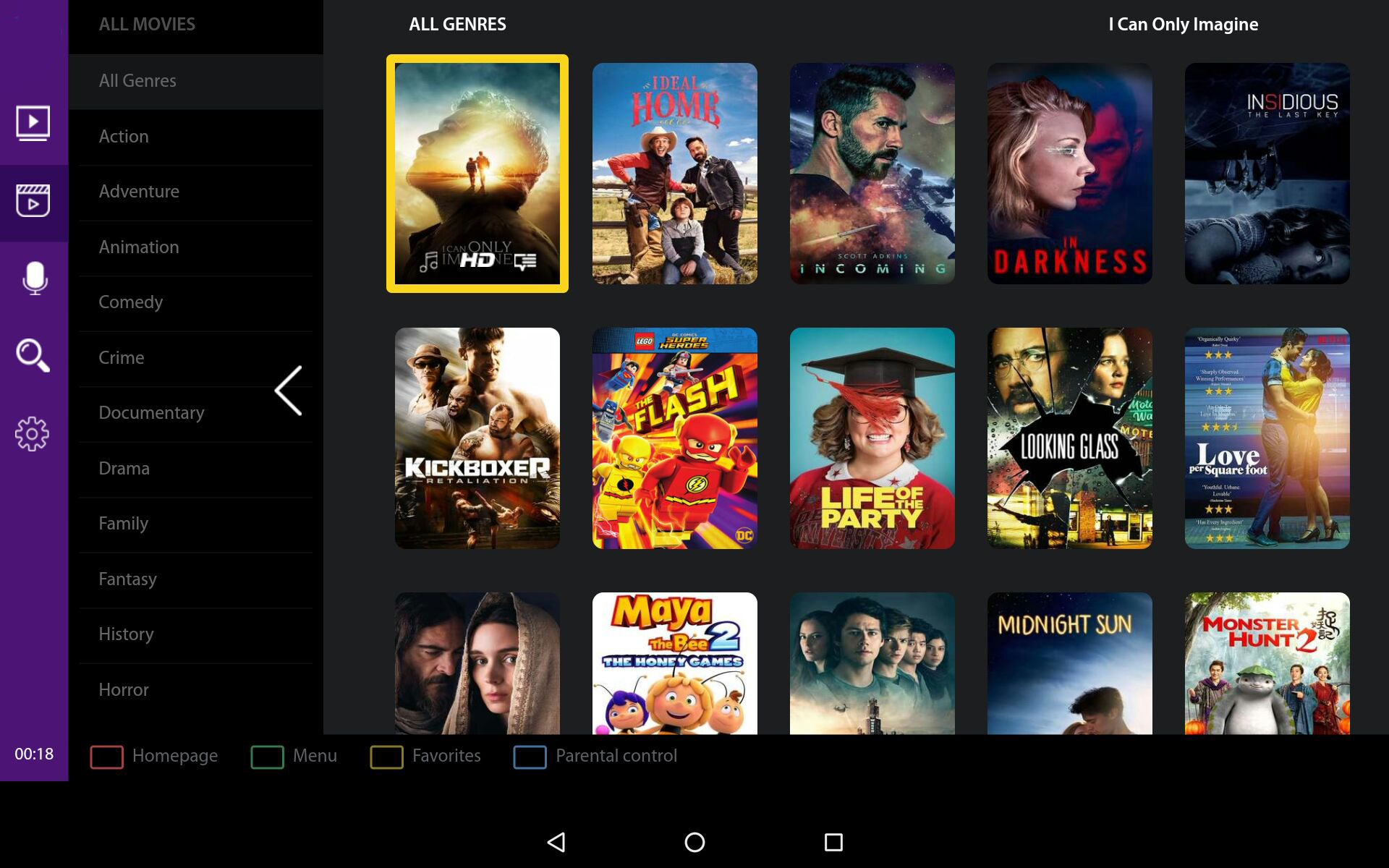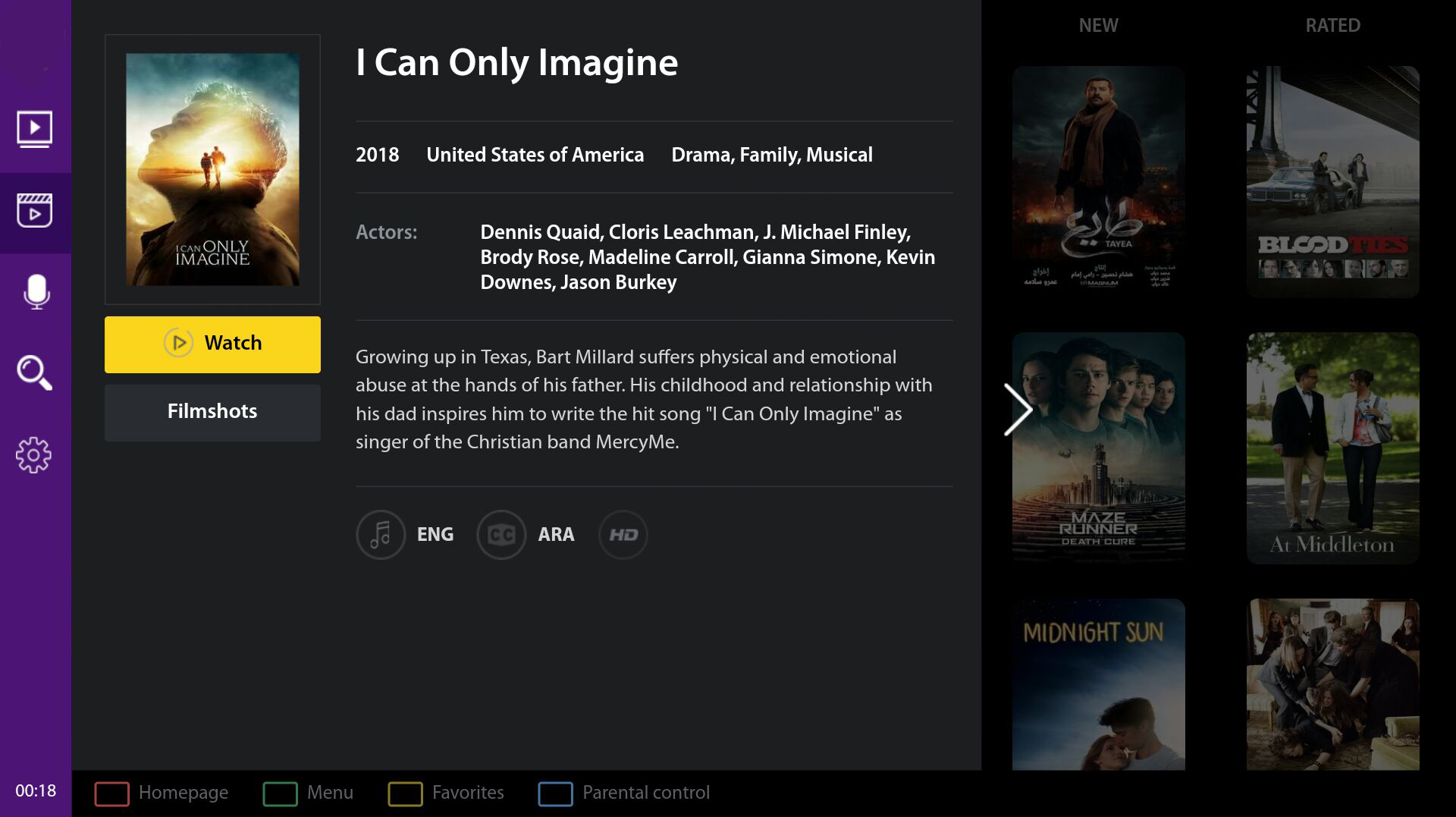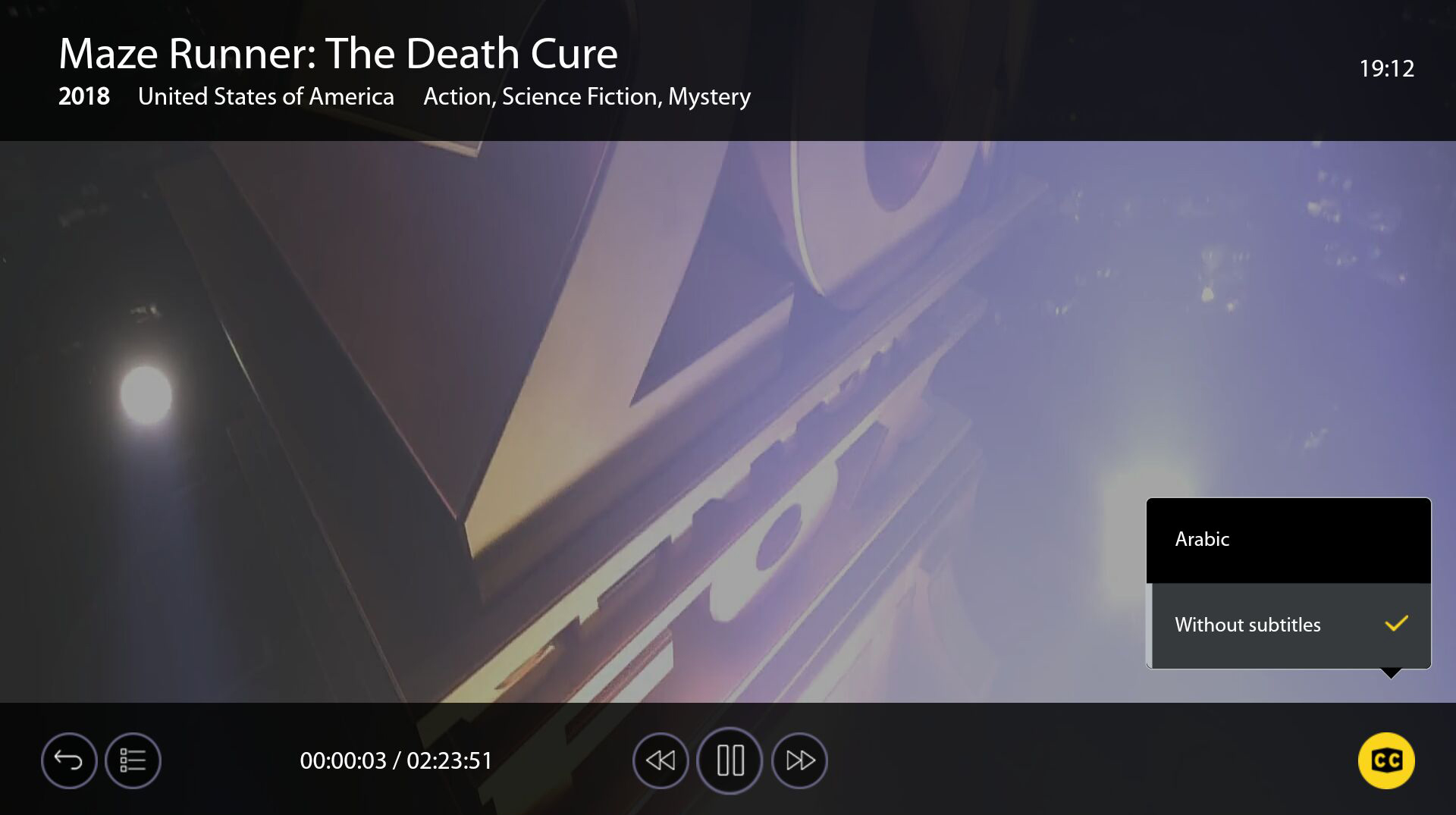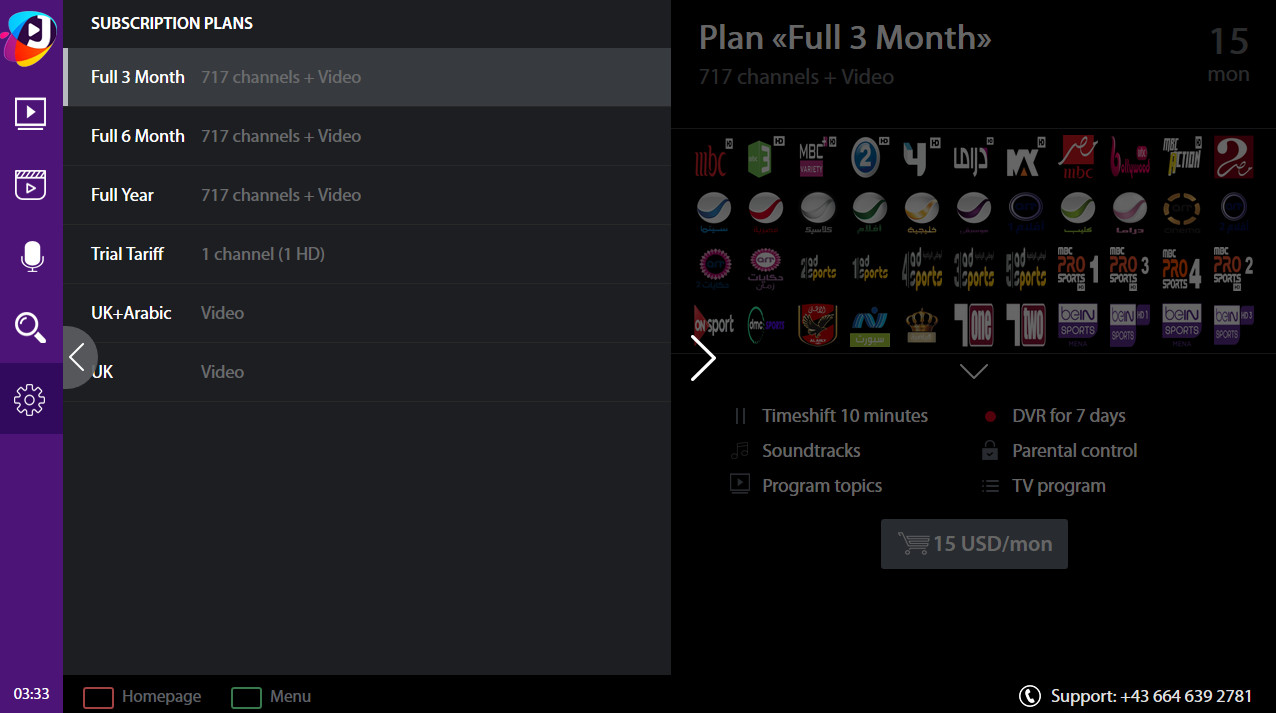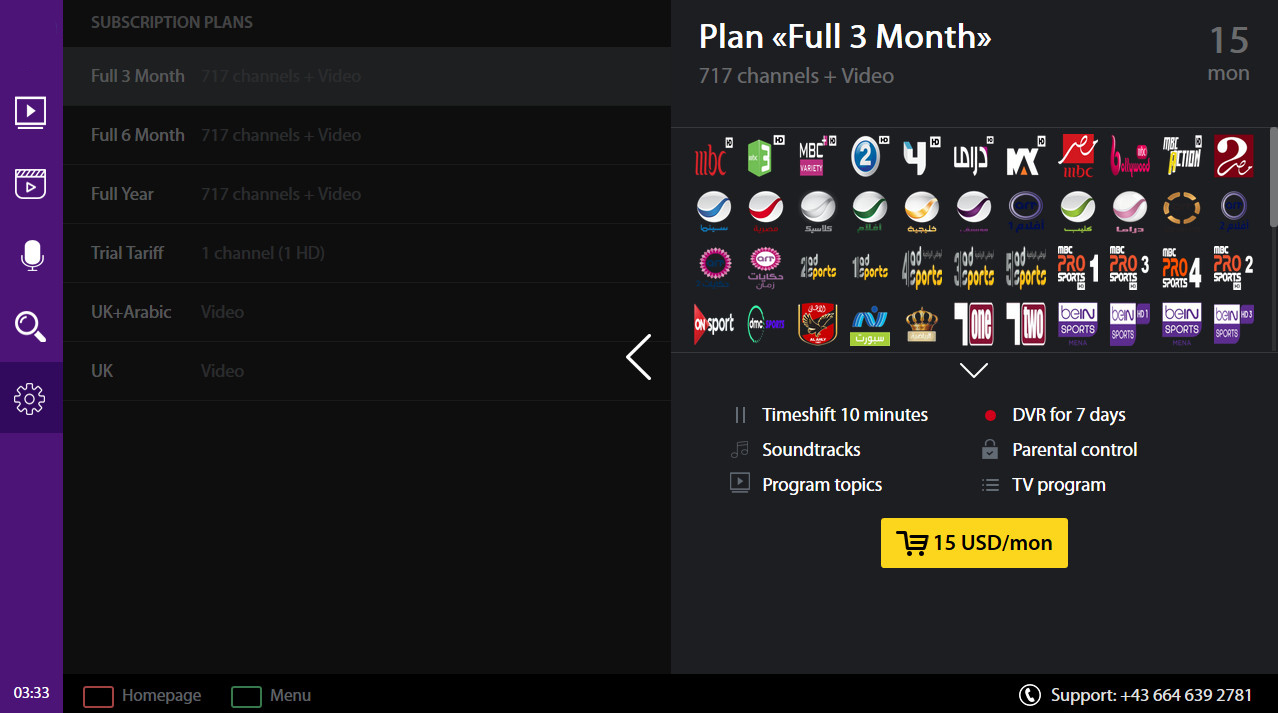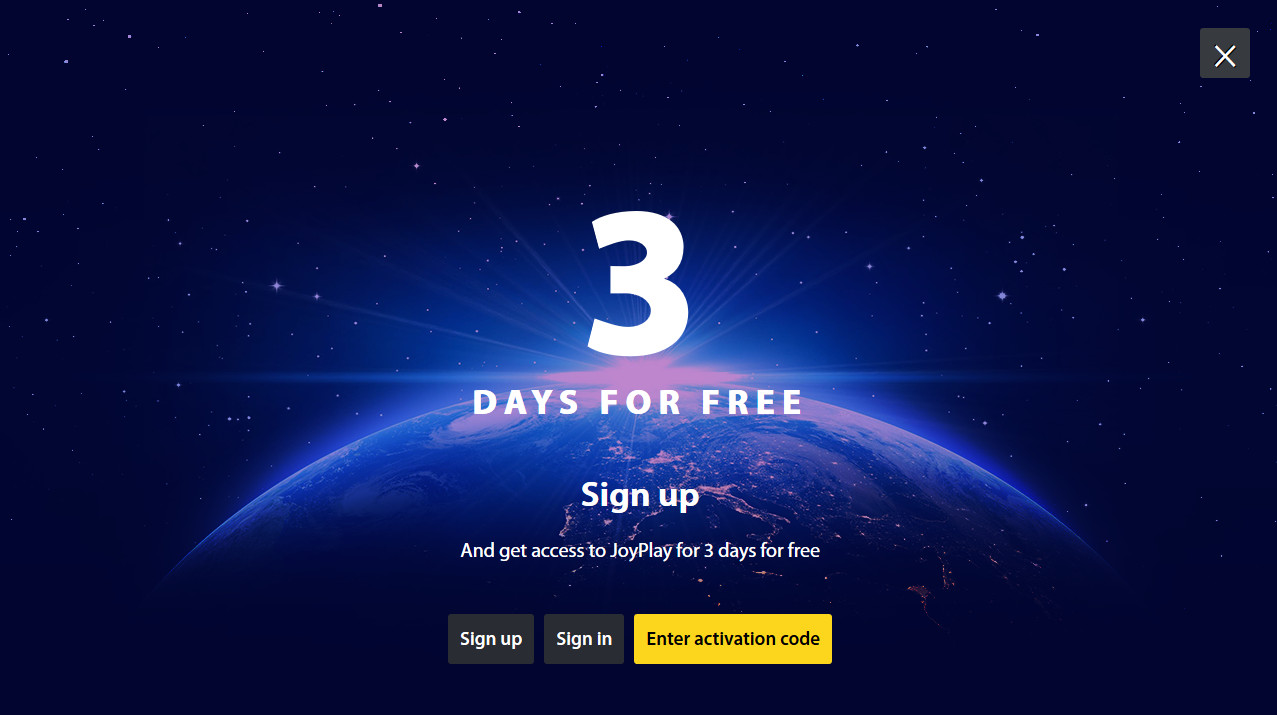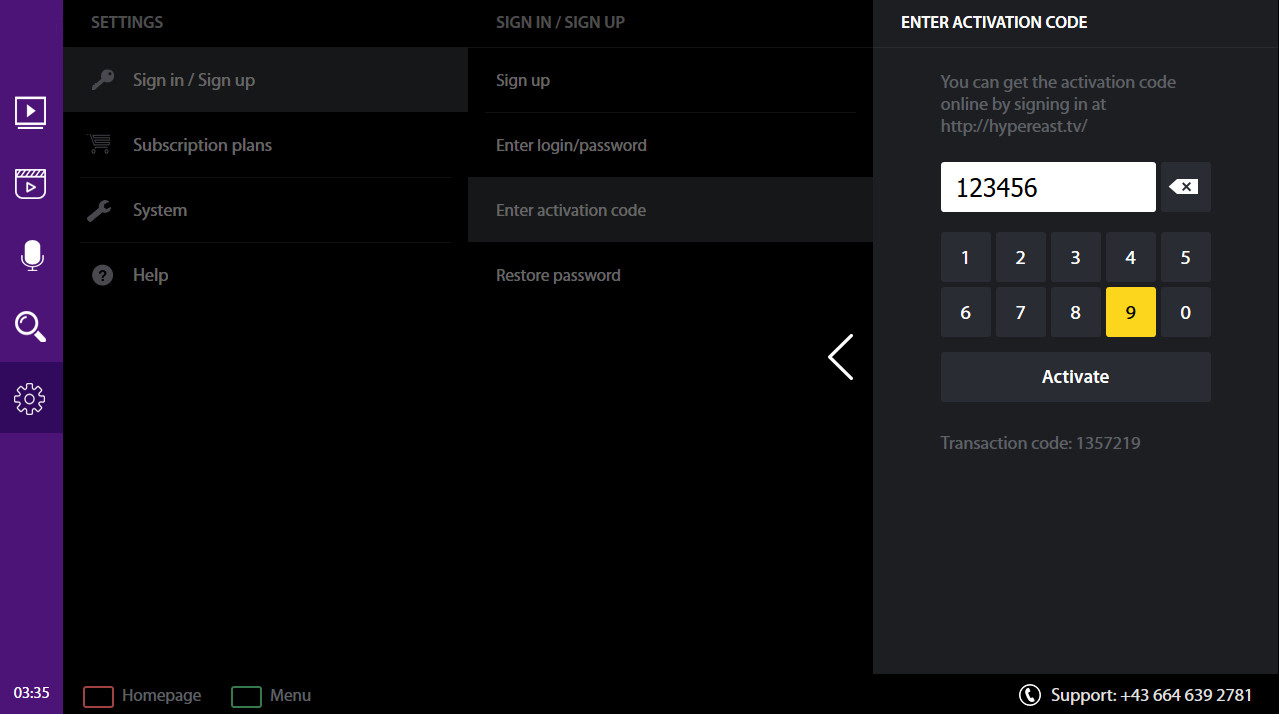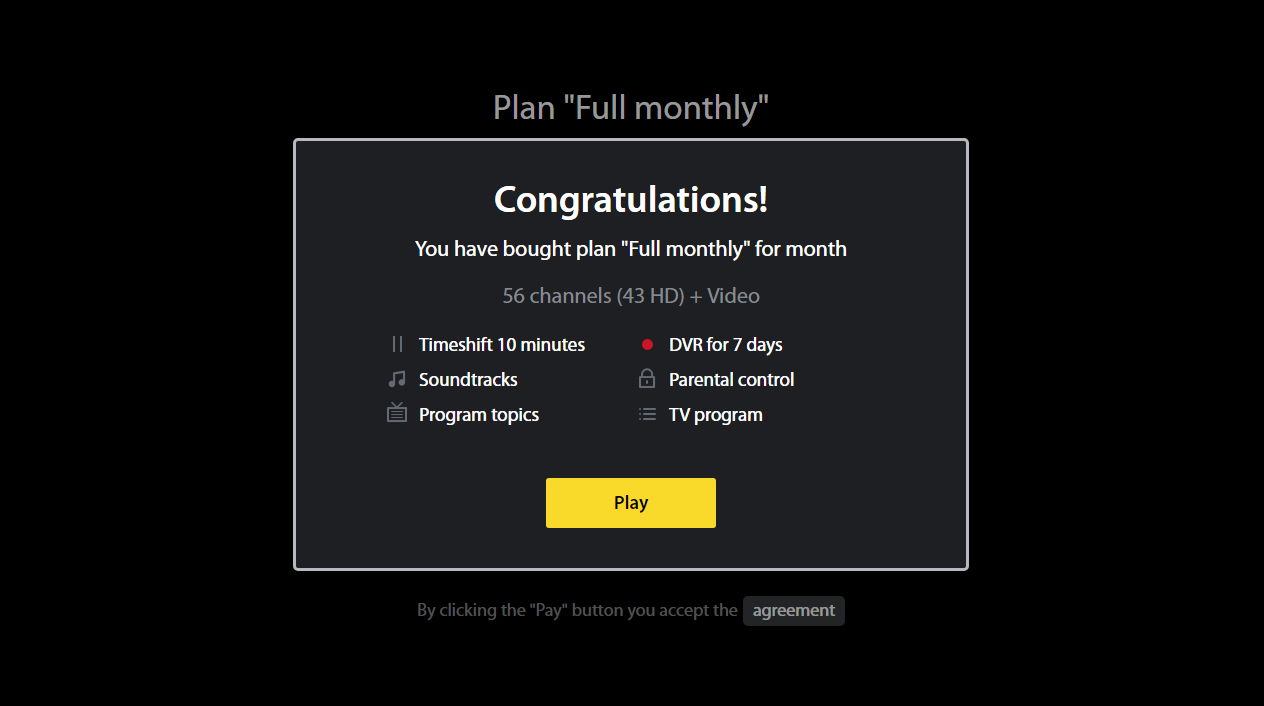Instructions
Registration
When you first start, the application prompts you to register. If you previously used TBOX world and you already have an account, click on the "Login" item and use the application. But let's still sort out how to register on Smart TV.
You can see all subscription plans available and decide which one that you want.
Enter your email address and click Confirm.
Enter Password that will be set to all your connected devices. An email will be sent to provided email the will describe further.
Congratulations! You are registered! Now you have an account with which you can use not only on your Smart TV, but also on other devices: MAG, Android. We recommend that you tick the Agreement option to acknowledged service policy. By clicking "PLAY" you can start watching movies, TV shows and much more on your Smart TV.